10 DNS Settings That Actually Stop Hijackers
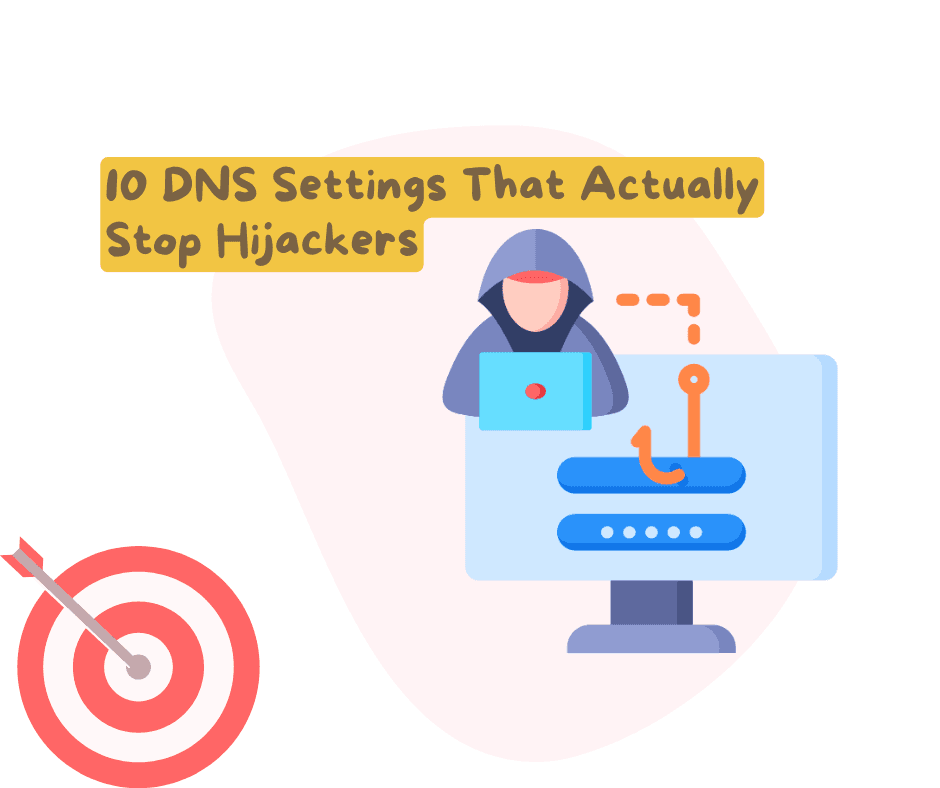
Posted by NetworkWhois on
DNS Security: How We Stop Hijackers Cold
Last month, a client's domain got hijacked. $50k in damages later, we implemented these 10 settings. Save yourself the heartburn.
1. Registry Lock (The Nuclear Option)
What it does: Prevents all DNS changes without manual verification by your registrar.
Why it works: Even with stolen credentials, attackers can't modify your nameservers.
2. DNSSEC - Not Just for Paranoiacs
What it does: Cryptographically signs your DNS records to prevent poisoning.
Implementation:
- Enable at your registrar
- Generate DS records
- Verify with our DNS checker
3. Two-Factor on EVERYTHING
Not just your registrar account:
- Domain registrar
- DNS hosting provider
- Associated email accounts
- Recovery addresses
4. Restricted API Access
Most hijackings happen through:
- Compromised API keys
- Overprivileged IAM users
- Forgotten test credentials
Fix: Use IP-restricted API tokens with minimal permissions.
5. Nameserver Verification
Check daily (automate this):
dig +short NS yourdomain.comwhois yourdomain.com | grep "Name Server"
Compare against your known-good nameservers.
6. Email Separation
Never use the same email for:
- Domain registration
- DNS management
- General website admin
7. Hidden WHOIS (But Only Partially)
Privacy protection is good, but:
- Keep admin email visible to receive abuse reports
- Use a unique address just for WHOIS
- Verify monthly with our WHOIS tool
8. Monitoring with Teeth
Don't just monitor - act on:
- Nameserver changes
- DNS record modifications
- WHOIS updates
9. Backup DNS Records
Because sometimes the cure is worse than the disease:
- Export zone files weekly
- Store offline with timestamps
- Test restoration process quarterly
10. The 24-Hour Rule
For any critical changes:
- Implement during business hours
- Wait 24 hours before finalizing
- Verify at multiple global DNS locations
Implementation Checklist
| Task | Priority | Tools Needed |
|---|---|---|
| Enable registry lock | 🚨 Critical | Registrar account |
| Deploy DNSSEC | High | DNS Checker |
| Separate admin emails | High | New email accounts |
| Audit API access | Medium | Cloud provider consoles |
| Set up monitoring | 🚨 Critical | Scripting knowledge |
Got a hijacking horror story? Email me - I'll add it to our hall of shame (anonymously).