Deploy Apache Kafka on Kubernetes using K3s

Posted by NetworkWhois on
Hey there, fellow tech enthusiasts! 👋 Today, I'm going to walk you through something I've been tinkering with lately - setting up Kafka on a K3s cluster. If you're into real-time data processing and want a lightweight Kubernetes setup, you're in the right place.
Why Kafka and K3s?
Let me tell you, Kafka is a total game-changer for handling massive data streams. It's like having a superhighway for your data – fast, reliable, and incredibly scalable. And K3s? Think of it as Kubernetes' nimble little brother – perfect for edge computing and environments where you can't afford heavy infrastructure.
Getting Started: What You'll Need
Before we dive in, let's talk prep. You'll want to be comfortable with:
- Command-line interfaces (CLI)
- Basic Kubernetes concepts
- A dash of patience and curiosity 😄
Prerequisites Checklist
- A machine ready for K3s installation
- Helm (our trusty package manager)
- Some basic networking knowledge
The Step-by-Step Deployment
Step 1: K3s Cluster Setup
First things first, let's get K3s running. It's surprisingly straightforward:
# Install K3s
curl -sfL https://get.k3s.io | sh -
# Verify the installation
kubectl get nodesPro tip: Make sure your node shows as "Ready" before moving forward.
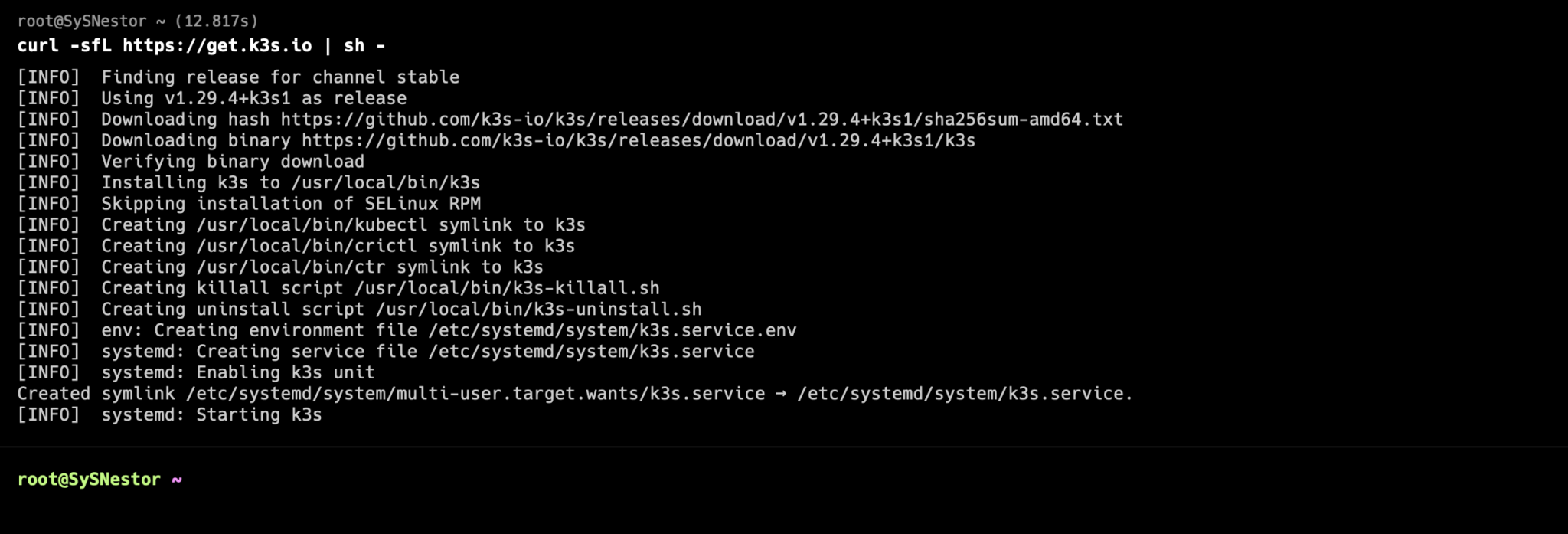
Step 2: Understanding Kafka's Architecture
Kafka isn't just another messaging system – it's a distributed streaming platform. Here's a quick breakdown:
- Brokers: The workhorses managing message storage
- Topics: Channels where messages flow
- Producers: Applications sending data
- Consumers: Applications processing those data streams
Step 3: Helm to the Rescue - Deploying Kafka
We'll use Bitnami's Kafka chart because, let's be honest, they make things stupid simple:
# Add Bitnami repository
helm repo add bitnami https://charts.bitnami.com/bitnami
# Deploy Kafka
helm install my-kafka bitnami/kafka \
--set persistence.enabled=true,replicaCount=1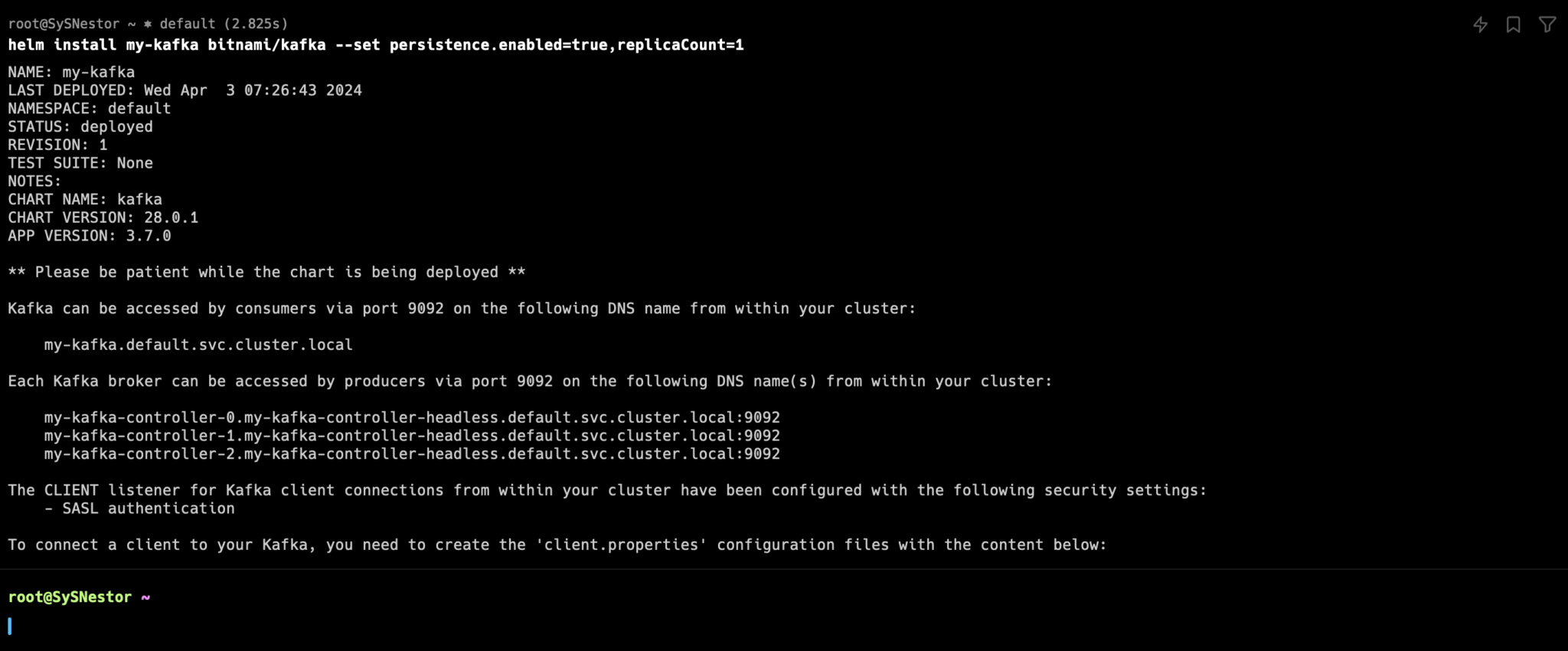
Step 4: Verifying the Deployment
Time to make sure everything's humming along:
# Check those pods
kubectl get podsLook for pods in "Running" status. No restarts? Perfect! 🎉
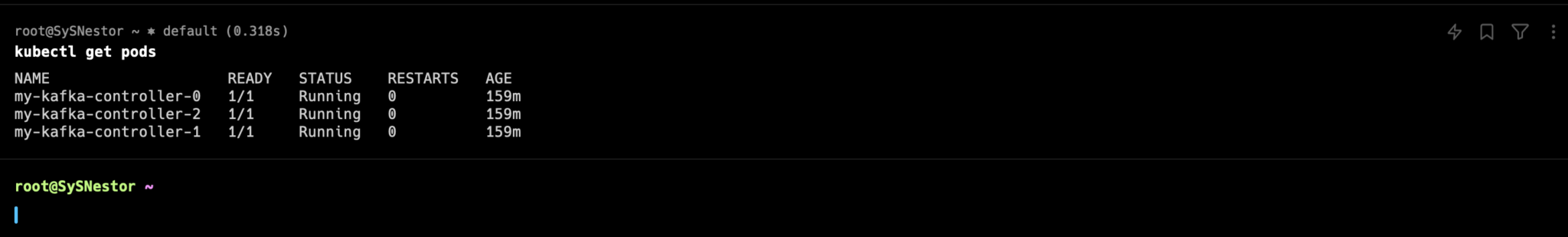
Step 5: Playing with Kafka - Producers and Consumers
Let's send a message and see the magic happen:
# Create a producer pod
kubectl run kafka-producer --restart='Never' \
--image docker.io/bitnami/kafka:2.6.0 \
--command -- sleep infinity
# Send a message to the 'test' topic
kubectl exec -it kafka-producer -- \
kafka-console-producer.sh --broker-list my-kafka:9092 --topic test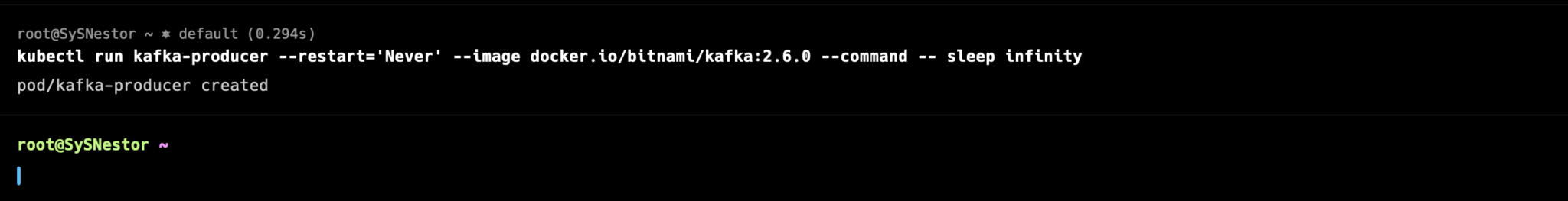
Pro Monitoring Tips
Want to level up your Kafka game? Check out:
- Kafka Manager
- Kafdrop
- Confluent Control Center
These tools will give you X-ray vision into your cluster's performance and health.
Wrapping Up
Setting up Kafka on K3s isn't just about following steps – it's about understanding how these technologies dance together. Each command, each configuration is a piece of a larger data streaming puzzle.
My Advice? Experiment. Break things. Learn. That's how real understanding happens.
Happy streaming, folks! 🚀📊
Quick Disclaimer
This guide is based on my personal experience and might need tweaks depending on your specific environment. Always test in a staging setup first!