Deploy Memcached on Kubernetes

Posted by NetworkWhois on
Hey there, fellow developers and tech enthusiasts! 👋 If you're looking to turbocharge your application's performance, you're in the right place. Today, we're diving into the world of Memcached deployment on Kubernetes, a technique that can seriously level up your caching game.
As someone who's spent years optimizing complex distributed systems, I can confidently say that Memcached combined with Kubernetes is a game-changing strategy for developers and DevOps teams.
Understanding the Performance Ecosystem
Before we dive into deployment, let's break down why Memcached is such a powerful tool:
- Lightning-Fast Caching: Reduces database load by storing frequently accessed data in memory
- Horizontal Scalability: Easily distribute cache across multiple nodes
- Low Latency: Microsecond response times for cached data retrieval
Prerequisites: Your Technical Checklist
Preparation is key to a smooth deployment. Here's what you'll need:
- Kubernetes Cluster: We recommend K3s for lightweight deployments, but any Kubernetes distribution works
- Helm (v3+): Your deployment automation companion
- kubectl: For cluster interaction and management
- Basic Networking Knowledge: Understanding of service discovery and internal networking
Deployment Deep Dive: More Than Just Commands
Deploying Memcached isn't just about running a command, it's about strategic implementation. Let's break it down:
Basic Deployment
helm install my-release oci://registry-1.docker.io/bitnamicharts/memcachedPro tip: Replace my-release with a name that makes sense for your project.
Verifying Your Deployment
Let's make sure everything's running smoothly. Run these commands:
kubectl get pods
kubectl get servicesLook for your Memcached pod in the Running state and note down the Cluster IP.
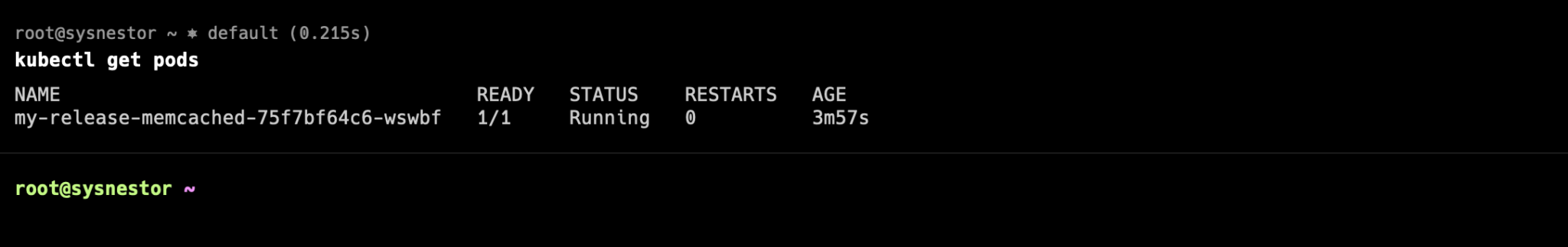
Quick Test: Connecting to Memcached
Time to verify our setup! Use Telnet to connect:
telnet [MemcachedClusterIP] 11211Replace [MemcachedClusterIP] with your actual IP. You should now be connected!
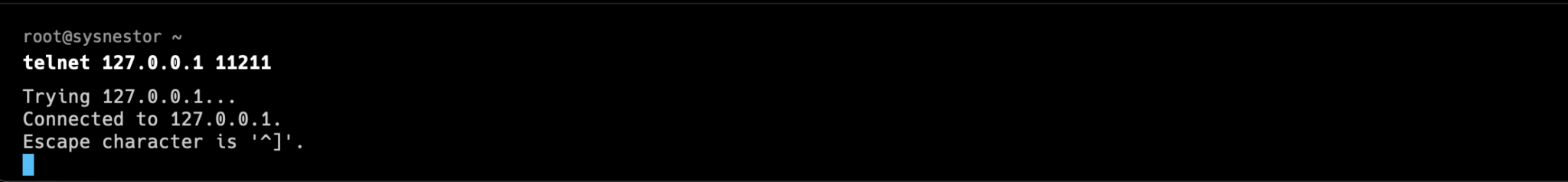
Integrating with Your Code
Here's a quick Python example to get you started:
import memcache
mc = memcache.Client(['[MemcachedClusterIP]:11211'], debug=0)
mc.set('key', 'value')
result = mc.get('key')
print(result)Wrapping Up
Congratulations! 🎉 You've successfully deployed Memcached on Kubernetes. This powerful caching solution will help your applications fly.
Questions? Running into issues? check my contact details and send me an email, and I'll be happy to help!