Email Sender Requirements: The Cold Hard Truth
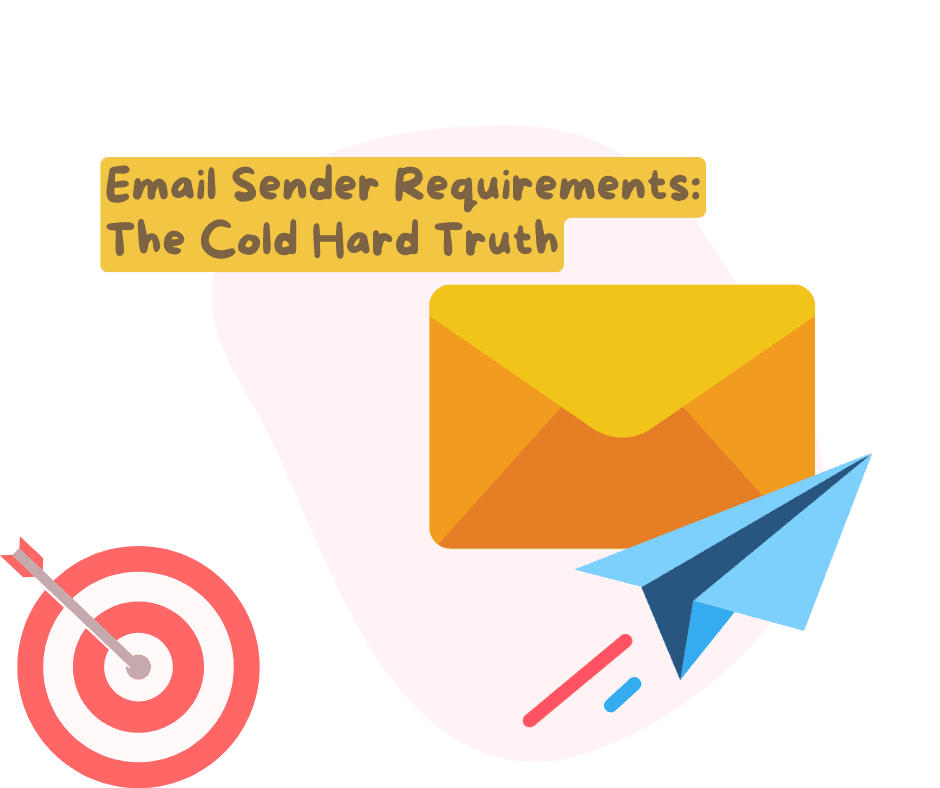
Posted by NetworkWhois on
Email Deliverability: Don't Shoot Yourself in the Foot
Nothing's more frustrating than sending an important email... only to find it rotting in someone's spam folder. After helping fix hundreds of email setups, here's what actually works to keep your messages deliverable.
The Non-Negotiable Requirements
1. Clean IP Address
Run your sending IP through our WHOIS tool and check:
- Not listed on Spamhaus or other blacklists
- Matches your sending domain's country
- Not flagged as residential (big no-no for bulk mail)
2. DNS Records Done Right
Use our DNS checker to verify:
- MX records point to actual mail servers
- TXT records include SPF, DKIM, and DMARC
- No weird CNAMEs on your root domain
3. Reverse DNS That Matches
Check reverse DNS for:
- PTR record exists (not "not found")
- Name matches your sending domain
- Forward DNS resolves back to your IP
Real-World Examples That Failed
Case 1: A client's marketing emails were getting blocked. Turns out their "dedicated" IP was actually a recycled range previously used for spam. Our WHOIS lookup showed it was on three blacklists.
Case 2: A startup couldn't figure out why Gmail rejected their emails. Their DNS check revealed someone had deleted their SPF record during a migration.
Step-by-Step Verification
- IP Check
Look up your IP → Check hazard flags → Verify ownership - DNS Audit
Scan your domain → Confirm MX, SPF, DKIM, DMARC → Fix missing records - rDNS Test
Check reverse DNS → Ensure match → Update with provider if needed
Common Pitfalls (And How to Avoid Them)
| Mistake | How to Catch It | Fix |
|---|---|---|
| SPF too strict | DNS check shows "-all" instead of "~all" | Adjust qualifier until you're sure |
| Missing DKIM | No TXT record with selector | Generate keys in your mail platform |
| rDNS mismatch | Forward lookup doesn't match IP | Contact hosting provider |
| Shared blacklisted IP | WHOIS shows high-risk network | Request dedicated IP |
Tools That Don't Waste Your Time
Why our tools work when others fail:
- IP WHOIS: Shows actual hazard flags, not just registration data
- DNS Checker: Verifies all record types at once
- Reverse DNS: Tests both PTR and forward confirmation
Hit a snag? Email me screenshots of your checks - I'll help diagnose. No upsells, just straight talk.