How to install LAMP stack on Ubuntu

Posted by NetworkWhois on
Real talk: I've set up more web servers than I can count, and I'm about to make this process stupid simple for you.
Why Should You Care About LAMP?
Look, I get it. Tech jargon can be overwhelming. But LAMP is basically the superhero combo of web development – Linux, Apache, MySQL, and PHP/Python working together to make your web projects come to life.
Think of it like the perfect recipe: each ingredient does something crucial:
- Linux: Your rock-solid foundation
- Apache: The traffic director for your web content
- MySQL: Where all your data hangs out
- PHP: The magic that turns static pages into dynamic experiences
Let's Get Our Hands Dirty: Installation Time
Pro tip: Open your terminal. This is where the magic happens.
Step 1: Update Everything
First things first – make sure your system is up to date:
sudo apt update && apt upgradeThink of this like giving your car an oil change before a road trip.
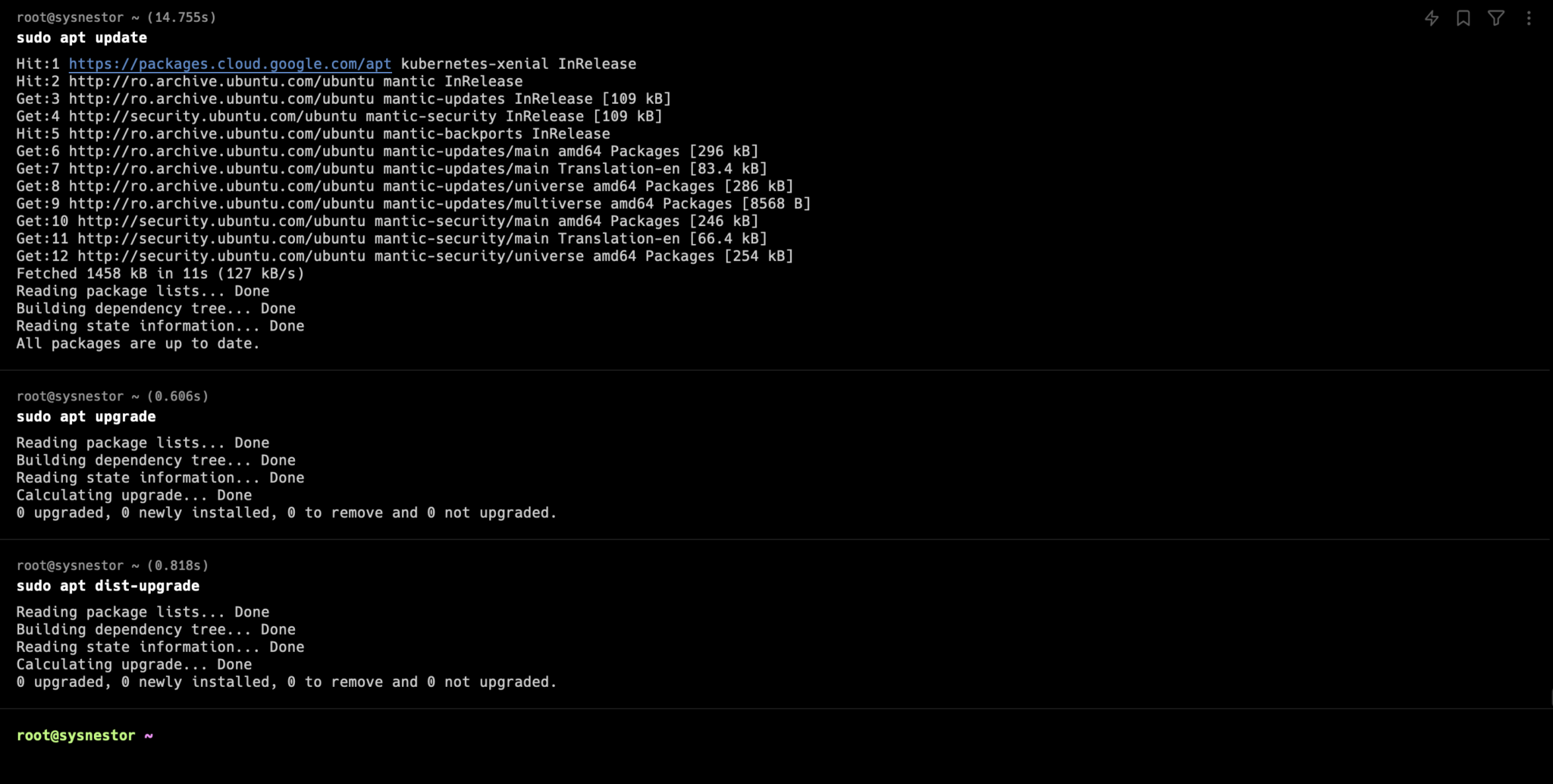
Step 2: Apache - Your Web Server Bouncer
Install Apache with a single command:
sudo apt install apache2Then, make sure it starts automatically:
sudo systemctl start apache2
sudo systemctl enable apache2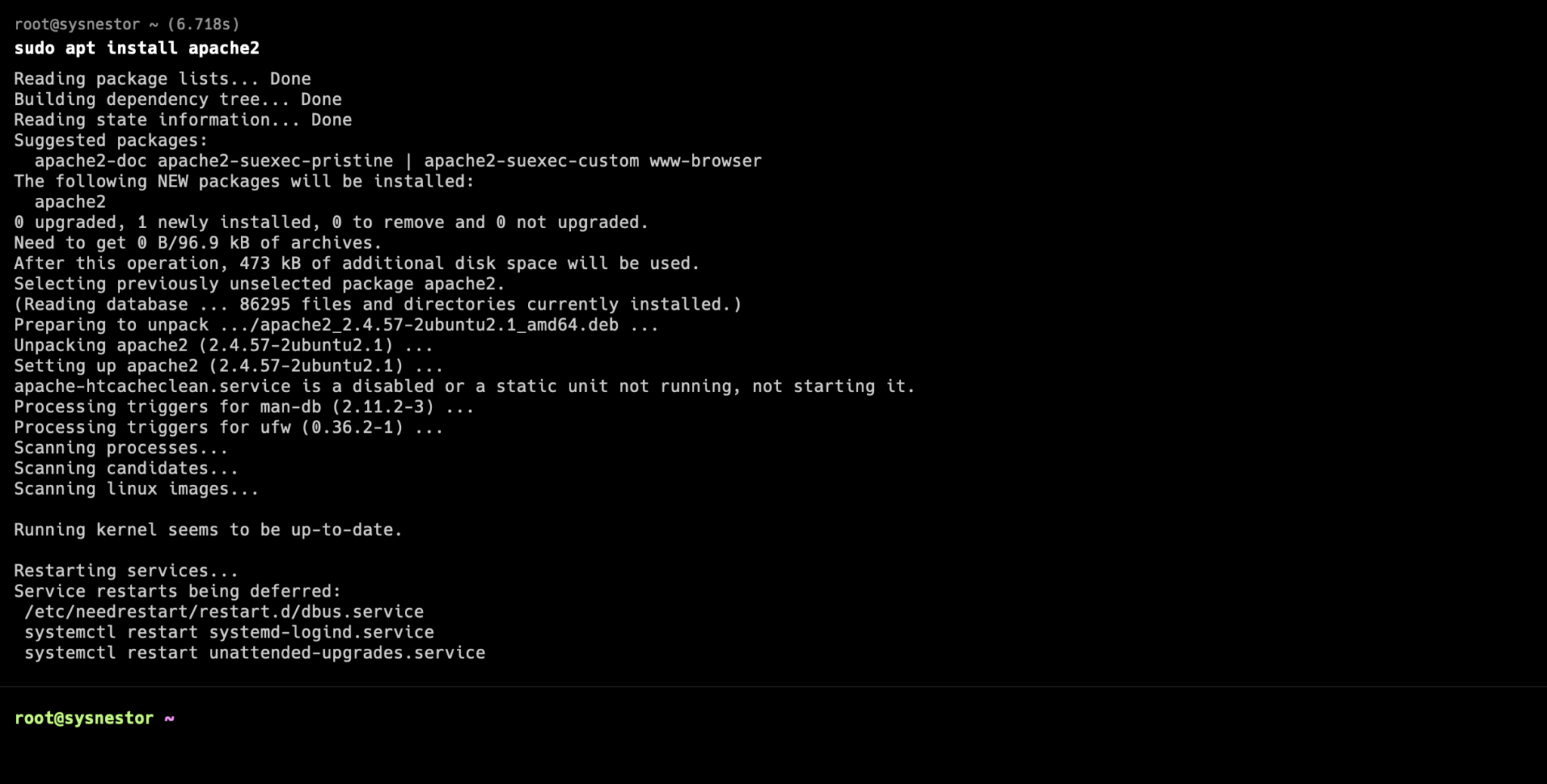
Step 3: MySQL - The Data Maestro
Database time. Install MySQL, then secure it:
sudo apt install mysql-server
sudo mysql_secure_installationFollow the prompts. It's like a little security interview for your database.
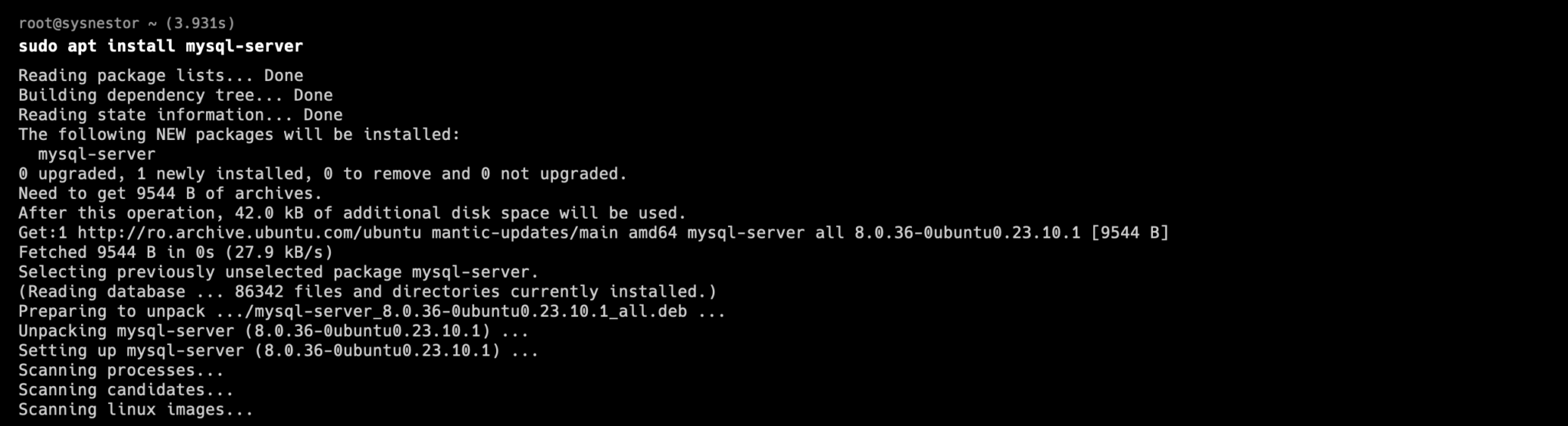
Step 4: PHP - The Web Magic Maker
Install PHP and its buddies in one go:
sudo apt install php libapache2-mod-php php-mysql php-cli php-common php-mbstring php-gd php-intl php-xml php-mysql php-zip php-curl php-xmlrpcRestart Apache to make everything play nice:
sudo systemctl restart apache2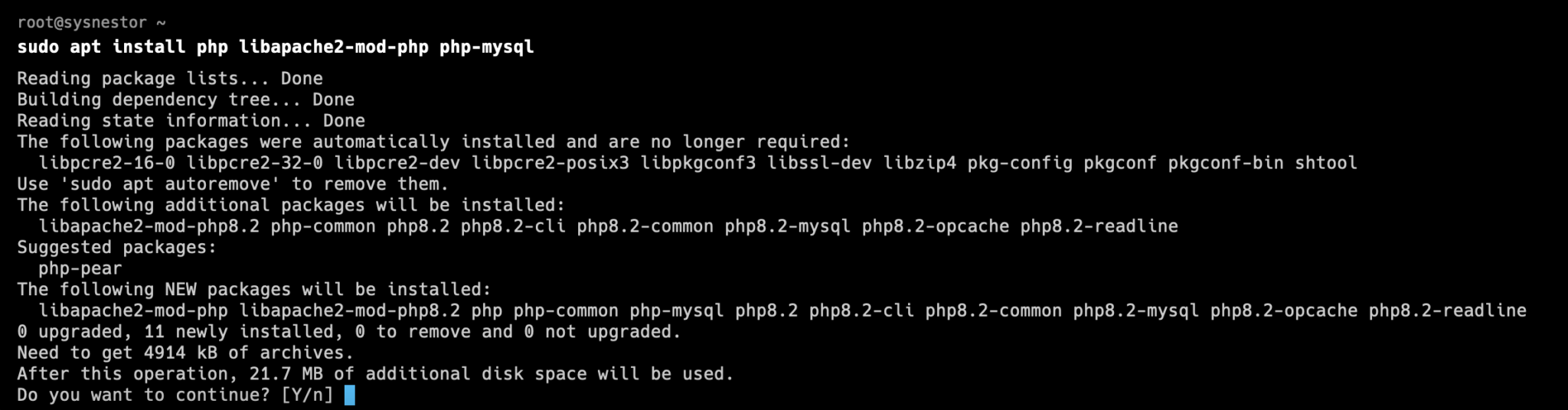
Verify Your Awesome Setup
Let's make sure everything works. Create a quick test file:
echo "" | sudo tee /var/www/html/info.phpThen visit http://your_server_ip/info.php in your browser. If you see a bunch of PHP info, you've nailed it!
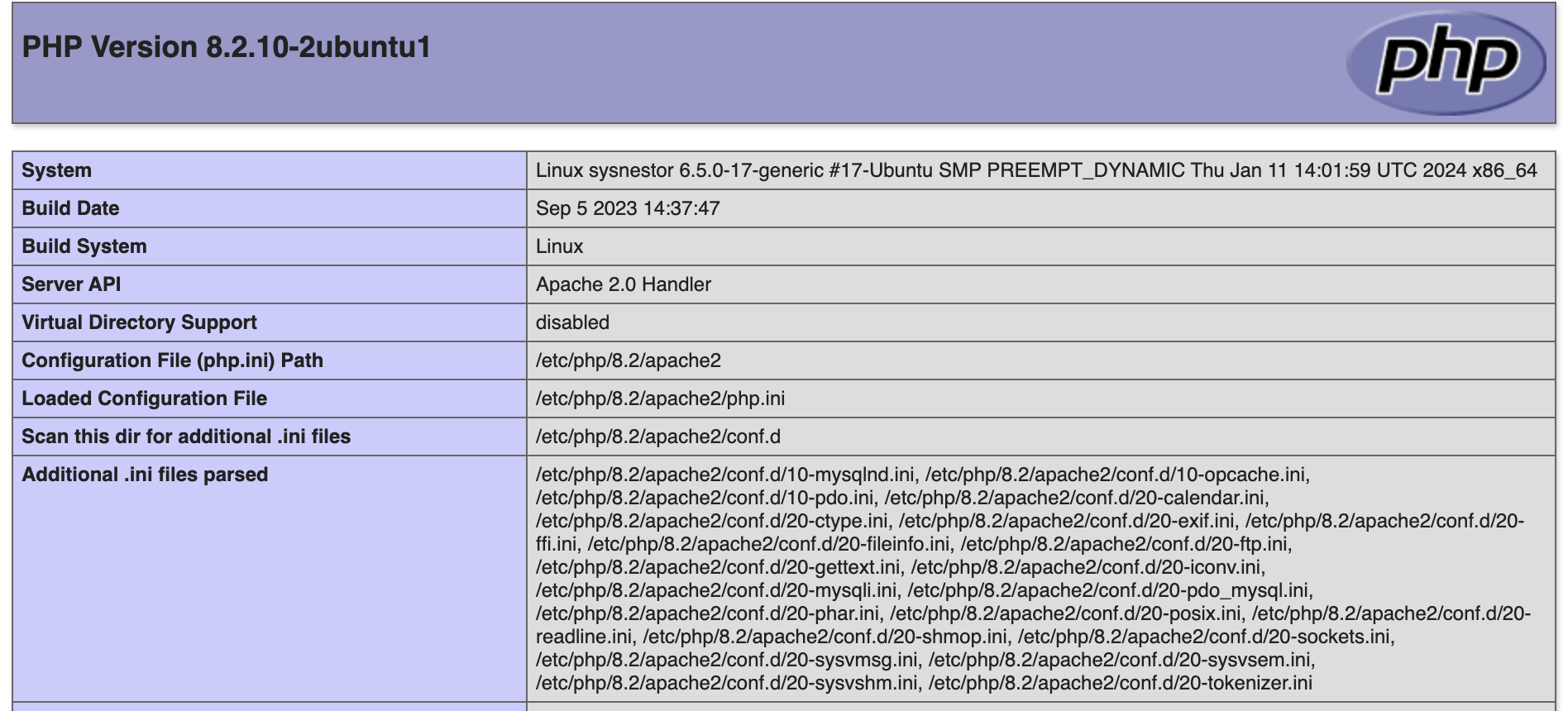
Congrats! You've just leveled up your web development skills. The LAMP stack is now your playground.