
How to Clear DNS Cache on Linux, Mac, and Windows
Step-by-step commands to flush DNS cache on any device. Plus: how to verify your DNS records are correct after clearing cache....

Step-by-step commands to flush DNS cache on any device. Plus: how to verify your DNS records are correct after clearing cache....

Real-world case study: Discover how a financial services company prevented domain hijacking and DNS changes using automated WHOIS monitoring with Netw...

Enterprise-grade rDNS techniques for mail delivery, security, and network performance. Learn how Fortune 500 networks configure PTR records at scale....

DNS hijacking is rampant. Here's how we lock down domains at gunpoint - registry locks, DNSSEC, and other settings most people ignore until it's too l...

Stop your emails from landing in spam. Verify IPs, DNS records, and reverse DNS like the pros do - with free tools that actually work....

Free SSL certificate checker that actually tells you what's wrong. Verify expiration, chain issues, and configuration problems before they break your ...

Discover practical uses for shuffling text lines that saved me hours of work and eliminated bias in my projects. Real examples from my experience incl...

Learn how removing duplicate lines from your data can save you time and prevent embarrassing mistakes. Real examples from my daily work included....

Discover how to quickly filter text data with the Keep or Remove Lines tool. Real examples from my experience to save you hours of manual work....

Discover how adding prefixes and suffixes to text can save you hours of tedious work. Real examples and tips from someone who uses it daily....

Find out how to check if your website is working properly and what those status codes really mean. Simple tips and tools to keep your site up and runn...

Free secure password generator - customize length & character types. Learn how to create unhackable passwords and avoid common security mistakes....
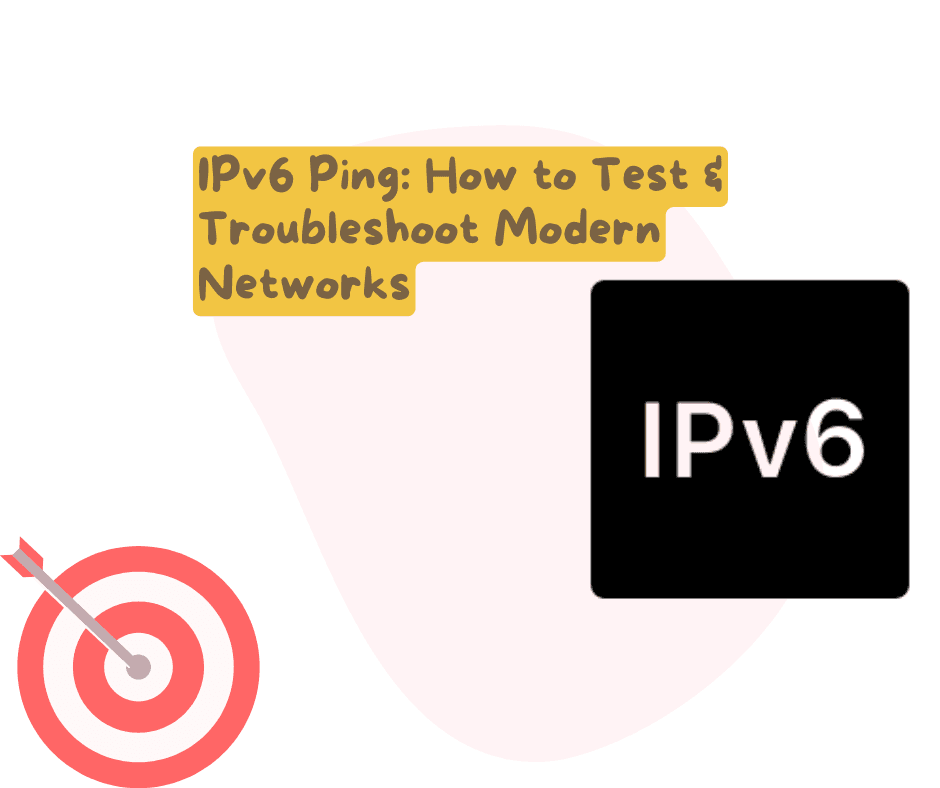
Free IPv6 ping tool with geographic insights. Learn how to test connectivity, debug issues, and master IPv6 networking fundamentals....

Free reverse DNS lookup tool - check single IPs or entire /24 subnets. Learn how to use rDNS for security, troubleshooting, and cleaning up your netwo...

A practical guide to DNS lookups for troubleshooting websites and email. Learn how to read records like A, MX, TXT and interpret domain registration d...

A no-nonsense guide to using IP WHOIS lookups for troubleshooting, security, and keeping your network clean. Plus: how to read hazard reports like a p...
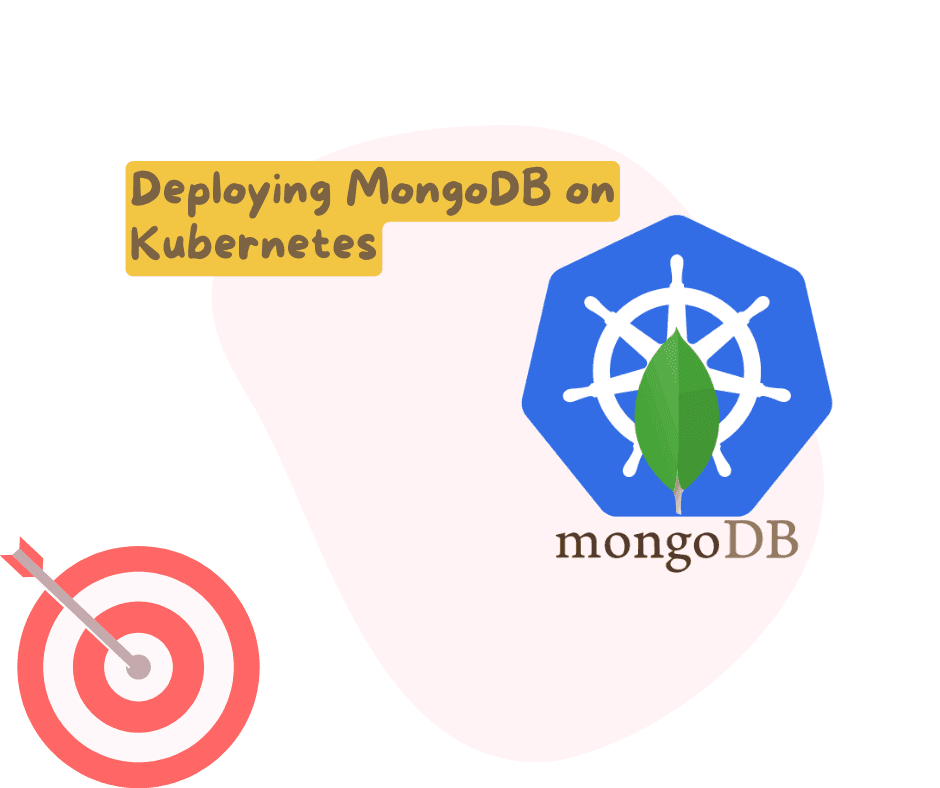
Learn how to deploy MongoDB on K3s with real-world examples and practical tips from my hands-on experience. Perfect for developers and system administ...

Deploying Jenkins on K3s has been a game-changer for my CI/CD workflows. It combines the power of Jenkins with the lightweight nature of K3s, making i...

Having trouble setting up your web server? Check out this practical, easy-to-follow guide for installing the LAMP stack on Ubuntu....

Struggling with website file management? Here's my real-world guide to creating FTP accounts that actually makes sense....